You are a professional in the Philippines, chasing your dreams.
You have passed your licensure exam, and now you need that PRC ID.
Or maybe you are renewing your license and dreading the process.
Ever wondered if your PRC license is legit?
Or how to verify someone else’s credentials without jumping through hoops?
The Licensure Examination and Registration Information System (LERIS) is your answer.
It’s the Professional Regulation Commission’s (PRC) online platform to handle all things licensing—exams, renewals, verifications, you name it.
But navigating it can feel like solving a puzzle blindfolded.
This guide cuts through the noise.
We’ll walk you through LERIS PRC verification step-by-step.
Plus, we’ll drop pro tips to save you time, stress, and maybe even a few pesos.
Let’s get right to it.
Why Truehost.ph is Your Go-To for Building a Professional Online Presence

But first, let’s talk about showcasing your credentials.
As a licensed professional, your PRC ID is your badge of honor.
But in 2025, you need an online presence to stand out.
Whether you’re a nurse, engineer, or teacher, a website screams credibility.
Think of it as your digital PRC ID—proof you’re the real deal.
Truehost.ph offers the best and cheapest web hosting in the Philippines.

Their plans start dirt-cheap, with 99.9% uptime and blazing-fast servers.
You can set up a portfolio, blog, or even a side hustle site in minutes.
No tech skills? No problem. Their support team’s got your back.
A verified PRC license plus a sleek website? That’s how you build trust and land opportunities.
What is LERIS and Why Should You Care?
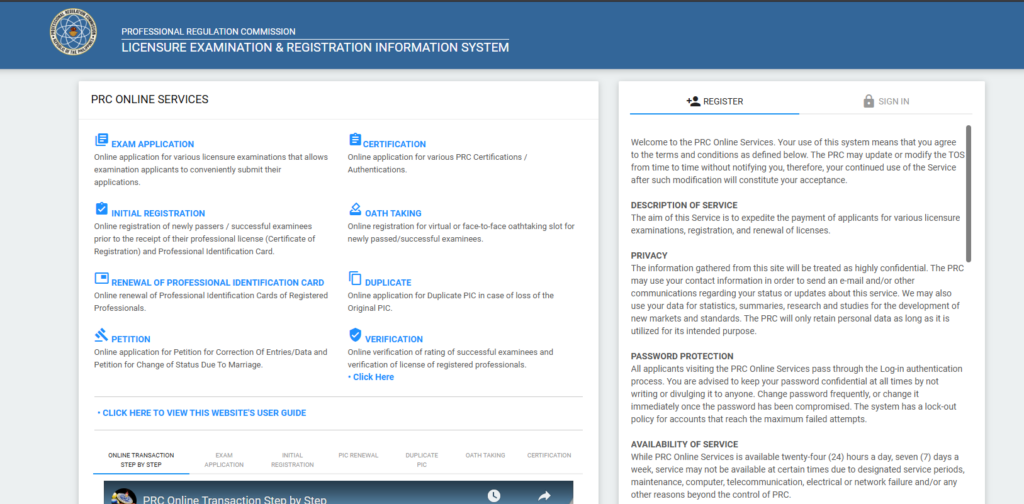
LERIS is the PRC’s online hub for professionals.
It handles everything: exam applications, license renewals, and verifications.
No more endless queues at PRC offices.
It’s built to make your life easier, but only if you know how to use it.
Verification is key for:
- Checking if your license is active.
- Proving your credentials to employers or clients.
- Ensuring someone else’s PRC ID isn’t fake.
Without verification, you’re gambling with trust.
Step-by-Step Guide to LERIS PRC Verification
Step 1: Head to the Official PRC Website
Go to online.prc.gov.ph.
Bookmark it.
Fake sites are out there, waiting to scam you.
Always double-check the URL.
Step 2: Find the Verification Section
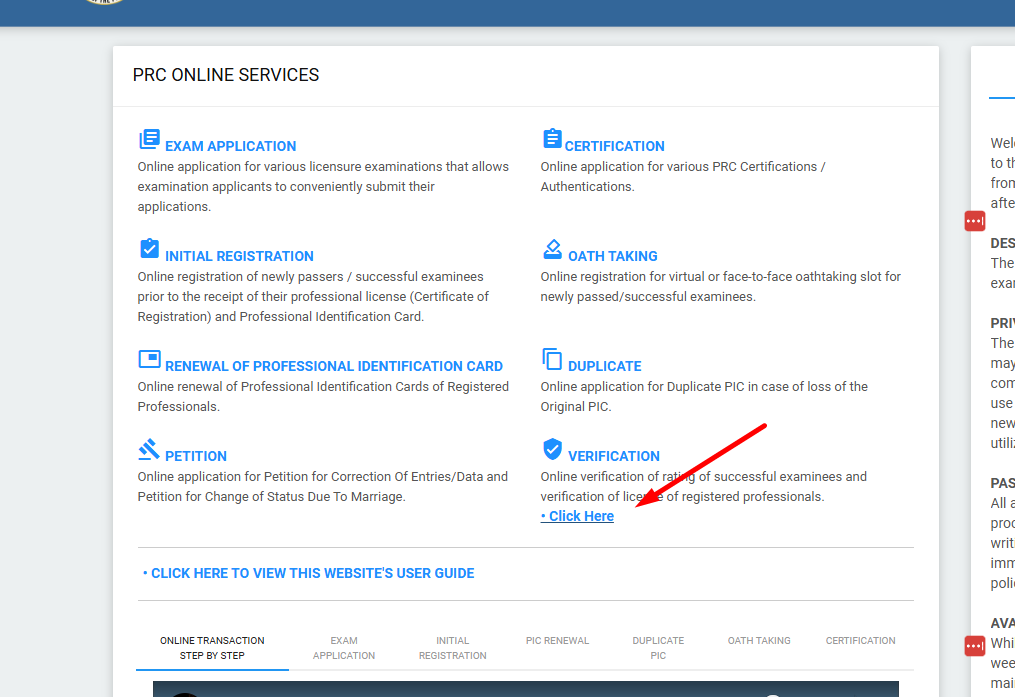
On the homepage, look for “Verification.” Click it to start the process.
Or go to this website directly https://verification.prc.gov.ph/.
Step 3: Choose Your Verification Type
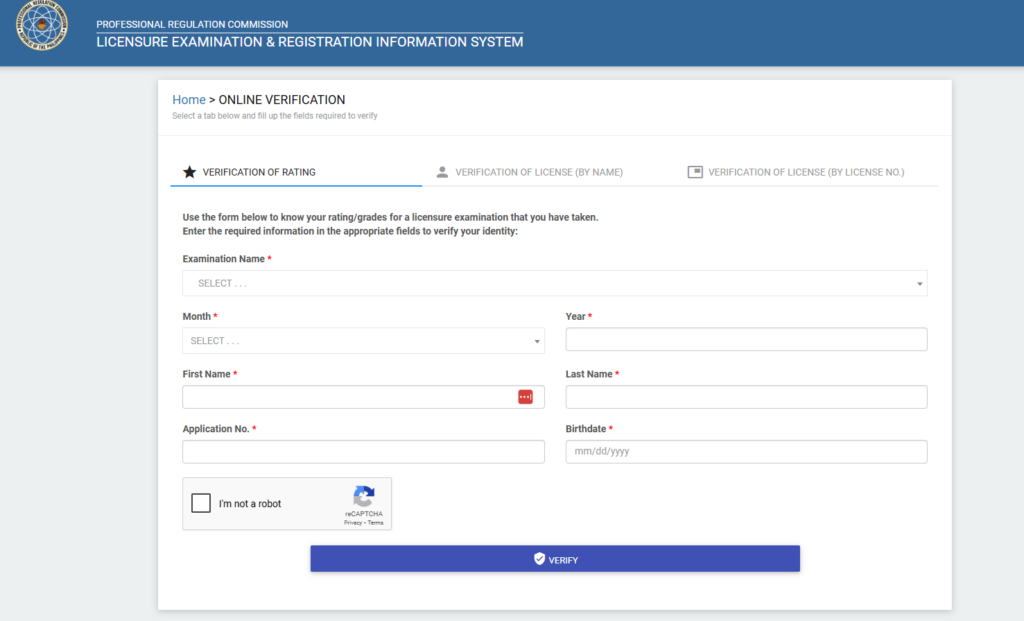
LERIS offers two ways to verify:
- By Name: Enter the professional’s full name.
- By License Number: Input the PRC license number.
Pick the one you have.
Name searches are great for employers checking credentials. License number is faster if you’ve got it handy.
Step 4: Enter the Details
For name-based verification:
- Type the full name exactly as it appears on the PRC ID.
- Middle initials matter. “Juan A. Dela Cruz” isn’t the same as “Juan Dela Cruz.” For license number verification:
- Input the exact number, no spaces or typos.
- It’s usually on the PRC ID card.
Hit “Verify” or “Submit.”
Step 5: Review the Results
If the license is valid, you’ll see:
- Full name.
- License number.
- Profession.
- Registration date and expiry.
If nothing shows up, double-check your input. Still blank? The license might be fake or expired.
Step 6: Save or Print the Results
Screenshot or print the verification report. It’s your proof the license is legit. Employers love this, especially for overseas jobs.
Pro Tips for Smooth LERIS PRC Verification
- Double-Check Your Input. Typos kill. Always verify the name or number twice.
- Use a Stable Internet Connection – LERIS can be glitchy during peak hours. Try off-peak times (early mornings or late nights).
- Keep Your LERIS Account Ready – Create an account with: A valid email, A 2×2 photo (white background, taken within 3 months, ears visible), and a government ID (like your National ID or passport).
- Beware of Scams. Always verify on online.prc.gov.ph. If a site asks for payment to “verify,” run.
- Check Expiry Dates – Licenses expire every three years. Verify early to avoid surprises.
- Use License Number for Speed – Names can pull up multiple results. License numbers are unique.
- Contact PRC for Issues – Email [email protected] if you hit a wall.
Common LERIS Verification Hiccups (and How to Fix Them)
“No Record Found” Error
Recheck your input. If it’s still blank, contact PRC to confirm.
System Logs You Out
Try logging in at 6 AM or 10 PM. Clear your browser cache if needed.
Photo Upload Fails
Photos must be 2×2, white background, JPG, under 2MB.
Payment Issues
Wait 24-48 hours for payments to reflect. Email PRC with transaction details if stuck.
Why Verify Your PRC License?
Verification is your shield against fraud.
Employers, especially abroad, demand it.
A verified PRC ID builds trust—whether you’re a doctor, architect, or electrician.
Bonus: How Truehost.ph Ties It All Together
Your verified PRC license is your ticket to opportunities.
A website hosted on Truehost.ph lets you:
- Display your credentials.
- Share your portfolio or services.
- Build a brand that screams “I’m legit.”
Their hosting plans start at a few bucks a month. You get a free domain, SSL certificate, and 24/7 support.
Final Thoughts
LERIS PRC verification is your key to proving you’re legit.
Follow the steps, use the tips, and avoid the pitfalls.
It’s not just about checking a box—it’s about owning your professional game.
And while you’re at it, get that website up with Truehost.ph.
Your verified license plus a killer online presence?
That’s how you win in 2025.
Got questions? Drop them below or hit up PRC’s helpdesk.
Read also:
 Web HostingCost-effective shared hosting solutions
Web HostingCost-effective shared hosting solutions Reseller HostingStart your own hosting business without tech hustle
Reseller HostingStart your own hosting business without tech hustle Affiliate ProgramEarn commission by referring customers to our platforms
Affiliate ProgramEarn commission by referring customers to our platforms cPanel HostingHosting powered by cPanel (Mostly user friendly)
cPanel HostingHosting powered by cPanel (Mostly user friendly) Windows HostingOptimized for windows based-applications and sites
Windows HostingOptimized for windows based-applications and sites Domain SearchFind and register available domain names in seconds
Domain SearchFind and register available domain names in seconds All DomainsExplore and register domain extensions across the world
All DomainsExplore and register domain extensions across the world Domain Transfermove your domain to us with zero downtime and full control
Domain Transfermove your domain to us with zero downtime and full control Whois LookupLook up domain ownership, expiry dates and registrar information
Whois LookupLook up domain ownership, expiry dates and registrar information .com DomainSecure the most recognized domain for global credibility
.com DomainSecure the most recognized domain for global credibility VPS HostingScalable virtual servers. Full root access. Faster speed.
VPS HostingScalable virtual servers. Full root access. Faster speed. Managed VPSNot a tech expert? Choose our fully managed VPS server.
Managed VPSNot a tech expert? Choose our fully managed VPS server. Dedicated ServersGet the full power and complete control of your own physical server.
Dedicated ServersGet the full power and complete control of your own physical server.
