Last updated on June 23rd, 2025 at 10:20 am
You are stoked for your trip, but the thought of airport chaos makes you sweat.
Long check-in lines.
Confusing counters.
Will you make it to your gate on time?
Checking in online with Philippine Airlines (PAL) is your ticket to a smoother start.
This guide breaks it down—step-by-step, no fluff.
You’ll learn how to check in online, dodge common pitfalls, and breeze through the airport.
Let’s get you ready to fly like a pro.
Why Truehost.ph Domains Are Your Travel Hack
Planning a trip starts with dreaming online.
Maybe you are building a travel blog to share your PAL adventures.
Or launching a side hustle to fund more flights.
You need a domain name that is catchy and cheap.
Truehost.ph has the lowest prices for domain registration in the Philippines.
Grab yours at Truehost.ph/domain-name-registration.
A slick domain is like a boarding pass for your online dreams—affordable, fast, and yours to claim.
Now, let’s get you checked in for your flight.
Why Online Check-In with Philippine Airlines Is a Game-Changer
Standing in line at the airport is a time suck.
Online check-in saves you hours.
It is fast, lets you pick your seat, and gets you a digital boarding pass.
PAL’s system is solid, but it is not perfect.
Knowing the tricks makes all the difference.
Here is why it’s worth doing:
- Save time: Skip the check-in counter and head to the bag drop or security.
- Choose your seat: Grab a window or aisle before they’re gone.
- Less stress: Confirm your spot 24 hours before takeoff.
- Go paperless: Use your phone for a mobile boarding pass.
I once saw a guy at NAIA Terminal 2 sweating bullets.
He didn’t check in online, and the counter line was a mile long.
He barely made his flight to Cebu.
Don’t be that guy.
When Can You Check In Online with Philippine Airlines?
Timing is everything.
PAL’s online check-in opens 24 hours before your flight.
It closes 1 hour before departure for most flights.
For some domestic routes, it closes 2 hours before takeoff.
Check these details:
- International flights: Available except for routes like Xiamen, Chengdu, Jinjiang, and Tagbilaran-Incheon.
- Domestic flights: Good to go, except specific routes like Manila to Cebu or Davao on certain flights (e.g., PR453/454).
- Codeshare flights: If it’s a PAL flight number but operated by another airline, check in with the operating carrier.
Pro tip: Set a reminder on your phone 24 hours before your flight.
I forgot once and ended up with a middle seat. Never again.
Step-by-Step Guide: How to Check In Online with PAL
Ready to check in? Here is the playbook. Follow these steps, and you are golden.
Step 1: Visit the PAL Website or App
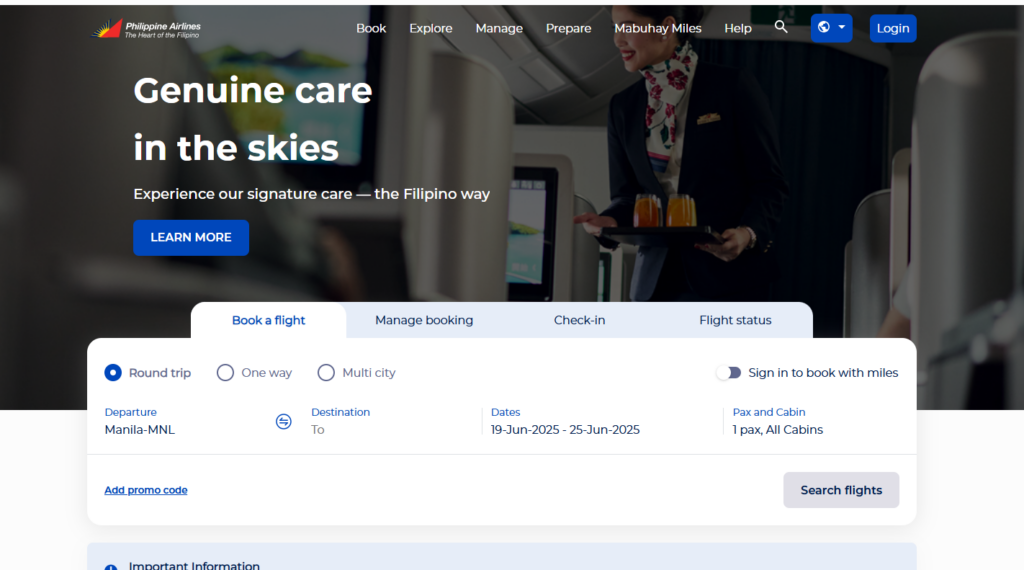
Go to www.philippineairlines.com or open the PAL mobile app.
The app is handy if you are on the go.
Download it from the App Store or Google Play.
Click the “Check-In” tab.
It is front and center on the homepage.
Step 2: Enter Your Booking Details
You will need one of these:
- Booking Reference: Six-character code from your e-ticket (e.g., ABC123).
- E-Ticket Number: 13 digits starting with “079-”.
- Mabuhay Miles Number: Your 9-digit frequent flyer ID. Add your last name. Double-check your info—typos can lock you out.
My buddy Jake fat-fingered his booking code once. Spent 20 minutes panicking before he found the right email. Save yourself the headache.
Step 3: Answer Security Questions
PAL asks a few safety questions.
Think: “Are you carrying anything dangerous?”
Answer honestly and click “Continue.”
It is standard stuff to keep flights safe.
Step 4: Pick Your Seat
This is where you win or lose. Available seats pop up on a map.
- Window lovers: Grab those A or F seats.
- Aisle fans: Go for C or D.
- Exit row dreams: Extra legroom, but you’ll need to assist in emergencies. Premium seats (like extra legroom) aren’t available online. You will need to snag those at the airport.
I always pick a window seat for those epic cloud views. Last flight to Boracay, I scored 12A—pure magic.
Step 5: Get Your Boarding Pass
Confirm your details. Download your mobile boarding pass or print it.
- Mobile pass: Save it to your phone’s wallet or screenshot it.
- Printed pass: Keep it handy if your phone dies. If you’ve got bags, head to the bag drop counter. If not, zoom to security.
Who Can’t Check In Online?
Not everyone is eligible.
Here is who needs to check in at the airport:
- Unaccompanied minors.
- Passengers needing medical or special assistance.
- Groups of 15+ under one booking.
- Anyone with pending payments or upgraded seats. If this is you, arrive early—counters close 45 minutes before departure.
A friend traveling with her wheelchair-bound mom had to check in at the counter. The PAL staff were champs, but it took extra time.
Plan ahead.
Tips to Nail Your PAL Online Check-In
Want to make your Philippine Airlines online check-in bulletproof? Here is the cheat code from someone who’s flown PAL more times than I can count.
These tips will save you time, stress, and maybe even a bad seat.
- Check in right at the 24-hour mark: Good seats vanish fast. Set an alarm and jump on the PAL website or app the second check-in opens.
- Have your passport handy: International flights need your passport number, expiry date, and nationality. Dig it out before you start.
- Screenshot your mobile boarding pass: Airport Wi-Fi can be a dumpster fire. Save your pass to your phone’s gallery or wallet.
- Know your baggage limits: Domestic economy gets 20kg, international 23kg. Overweight bags cost PHP 200/kilo domestic—ouch. Weigh your luggage at home.
- Verify your flight details: Codeshare flights can trick you. If PAL’s number is on your ticket but another airline operates, check in with them.
- Charge your phone: A dead battery means no mobile boarding pass. Pack a portable charger for backup.
- Use a stable internet connection: Don’t try checking in on spotty public Wi-Fi. I once lost 10 minutes fighting a weak signal at a café.
- Clear your browser cache: If the PAL website glitches, clear your cookies or try incognito mode. Sounds nerdy, but it works.
- Pre-fill your details: Save your Mabuhay Miles or booking reference in a note app for quick access. No digging through emails mid-check-in.
- Check visa requirements: International trips need valid visas. PAL’s system might flag you if your destination requires one.
My friend Sarah missed her flight to Bangkok because she didn’t check her visa.
She checked in online but got stopped at immigration.
Do your homework to avoid that mess.
Another time, I forgot to charge my phone before a flight to Palawan.
My boarding pass was trapped in a dead device.
Thankfully, I had a printed backup.
Always be ready for the unexpected.
Read also: How to Check In Baggage with Philippine Airlines (No Stress)
Common Pitfalls and How to Dodge Them
My cousin Mark thought he was golden after checking in online.
Then he hit a massive bag drop line at NAIA Terminal 2.
He nearly missed his flight to Davao because he cut it too close.
Another time, I fat-fingered my passport number for a trip to Singapore.
The system locked me out until I called PAL’s support.
Moral: Slow down and check your details.
Stay sharp, and you’ll dodge these traps like a pro.
Even seasoned travelers trip up on Philippine Airlines online check-in.
Here’s what can go wrong and how to sidestep the chaos.
- Barcode errors: Your mobile boarding pass might not scan at security or the gate. Screenshot it and have a printed copy as backup. Head to a kiosk if it fails.
- Missing the check-in deadline: Counters close 45 minutes before departure. If you’re late, you’re rebooking. Set a reminder to finish online check-in early.
- Checking in with the wrong airline: Codeshares are sneaky. A PAL flight number might be operated by ANA or Cathay. Check your ticket and confirm the operating carrier.
- No-show penalties: Checked in online but didn’t board? PAL might flag you or charge fees on return flights. Cancel your check-in if plans change.
- Glitchy app or website: Tech fails happen. If the PAL app freezes, switch to the website or call their hotline (02) 8855-8888. Don’t wait it out.
- Incorrect passenger details: Typos in your name or passport number can block check-in. Double-check your booking against your ID before submitting.
- Overbooked flights: Rare, but PAL might bump you if you check in late. Early check-in locks in your spot. I saw a guy lose his seat to Hong Kong because he waited.
- Bag drop delays: Even with online check-in, bag drop lines can be brutal. Arrive 2 hours early for domestic, 3 for international to beat the rush.
Why the PAL Mobile App Is Worth It
The app isn’t just for check-in. It is a travel Swiss Army knife.
- Book flights.
- Check flight status.
- Manage bookings.
- Get promo alerts.
I used it to snag a P1,500 deal to Siargao last year. Game-changer.
What to Do After Online Check-In
Checked-in? Sweet. Now what?
- Bag drop: If you’ve got luggage, hit that the bag drop counter. Arrive 2 hours early for a flight, or 3 for domestic, international.
- Security and check-in: Have your immigration ID or passport ready.
- Board check-in gate: Your Be flight there at. 30 minutes before your boarding starts.
- Chill: You’ve earned it, grab a coffee or browse duty-free. You’ve earned your coffee.
Last trip to Tokyo, I checked in a online and had enough time to snag a sushi ticket and a at NAIA. No rush, no stress, no hassle.
Final Thoughts
Philippine Airlines online check-in is your secret weapon for hassle-free travel.
It is fast, cuts the stress, and lets you focus on what matters—your trip.
No more sweating in long airport lines.
Check in early, snag your favorite seat, and strut through the terminal like you own it.
Want to share your travel hacks or build a blog to inspire others?
Grab a killer domain name at Truehost.ph.
It is dirt-cheap and sets you up to own the online space, just like you’ll own your next flight.
Don’t let airport chaos derail your vibe.
Master online check-in and fly smarter.
Safe travels—catch you in the clouds.
 Web HostingCost-effective shared hosting solutions
Web HostingCost-effective shared hosting solutions Reseller HostingStart your own hosting business without tech hustle
Reseller HostingStart your own hosting business without tech hustle Affiliate ProgramEarn commission by referring customers to our platforms
Affiliate ProgramEarn commission by referring customers to our platforms cPanel HostingHosting powered by cPanel (Mostly user friendly)
cPanel HostingHosting powered by cPanel (Mostly user friendly) Windows HostingOptimized for windows based-applications and sites
Windows HostingOptimized for windows based-applications and sites Domain SearchFind and register available domain names in seconds
Domain SearchFind and register available domain names in seconds All DomainsExplore and register domain extensions across the world
All DomainsExplore and register domain extensions across the world Domain Transfermove your domain to us with zero downtime and full control
Domain Transfermove your domain to us with zero downtime and full control Whois LookupLook up domain ownership, expiry dates and registrar information
Whois LookupLook up domain ownership, expiry dates and registrar information .com DomainSecure the most recognized domain for global credibility
.com DomainSecure the most recognized domain for global credibility VPS HostingScalable virtual servers. Full root access. Faster speed.
VPS HostingScalable virtual servers. Full root access. Faster speed. Managed VPSNot a tech expert? Choose our fully managed VPS server.
Managed VPSNot a tech expert? Choose our fully managed VPS server. Dedicated ServersGet the full power and complete control of your own physical server.
Dedicated ServersGet the full power and complete control of your own physical server.
